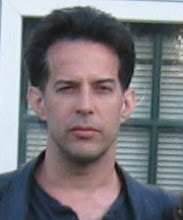Any worthwhile goal takes an action plan. To reach a desired objective requires attention to detail, overcoming of all the obstacles and interim objectives to that golden pot at the end of the rainbow. In my case that golden pot is producing a CD of original music and the successful marketing and promotion of said CD. My objectives also involve helping my composition teacher Jon Raney achieve his goals of promoting his new CD Waltz For Talia.
As a software developer and manager I have learned that multi-faceted problems require extreme organisation in order to achieve desired results within an acceptable timeline. Will you be satisfied if you crank out one CD every ten years? If that is okay with you then the easy going approach will do fine. Otherwise you will need to be very , very organised. Fortunately, now a days there are some great tools available that greatly facilitate staying on top of the game. I find that “Issue tracking” software applies very well to music projects. Issue tracking is not just about logging in what is wrong with something. Its about defining all the myriad of sub-objectives and the associated tasks. Its about assigning responsibilities to team member. It also a tool of collaboration on specific tasks. Its a great tool for documenting what went wrong , what went right and thus an asset to the project. Not repeating the same mistakes is key to becoming more efficient and therefore having a log of the process is invaluable.
There is of course some initial pain and getting use to using these tools. One must enter tasks, one must report on progress and document the hick ups, the successes etc. Often, when one is encountering a lot of issues with a certain task it may seem that one is spending more time with the tool rather than working the problem. All of this is good. The next time the problem or type of problem comes around , and it will , one will be prepared.
An issue tracker is key to success. It eventually becomes second nature. Intelligent and steadfast use of these tools will maintain a level of energy and momentum that would otherwise be much more difficult to achieve.
We are using MANTIS. Its an open source application, its extremely easy to install and although it has its quirks it overall is a solid and easy to navigate issue tracker.

 is in 3/4.
is in 3/4.